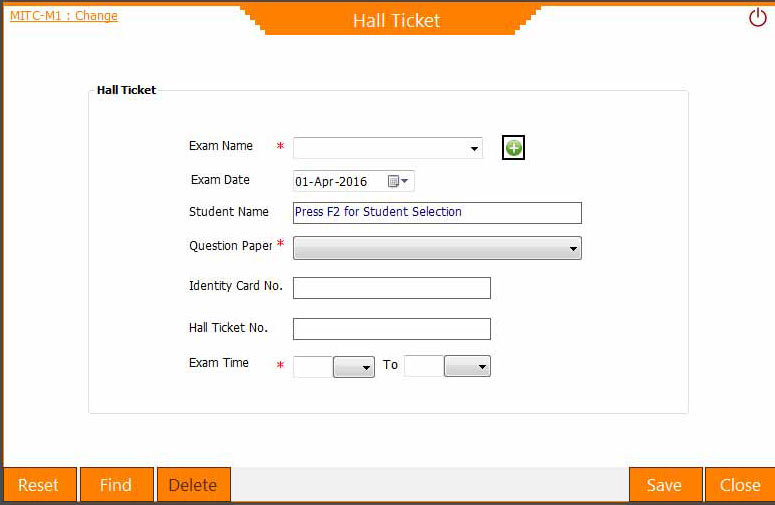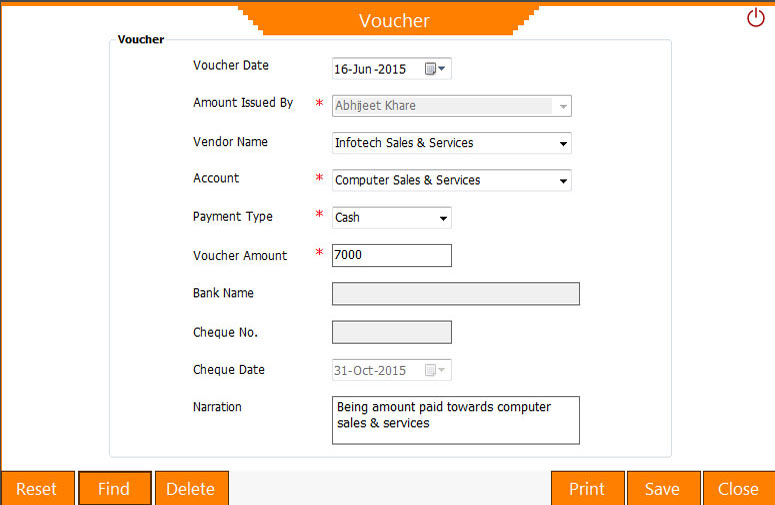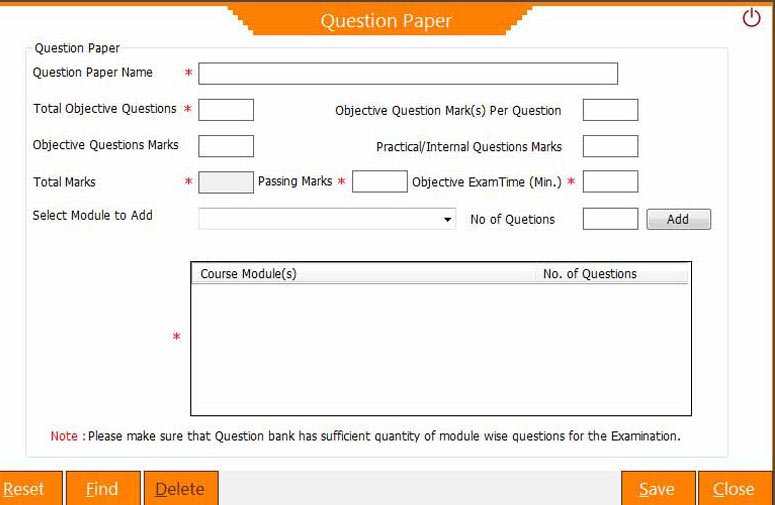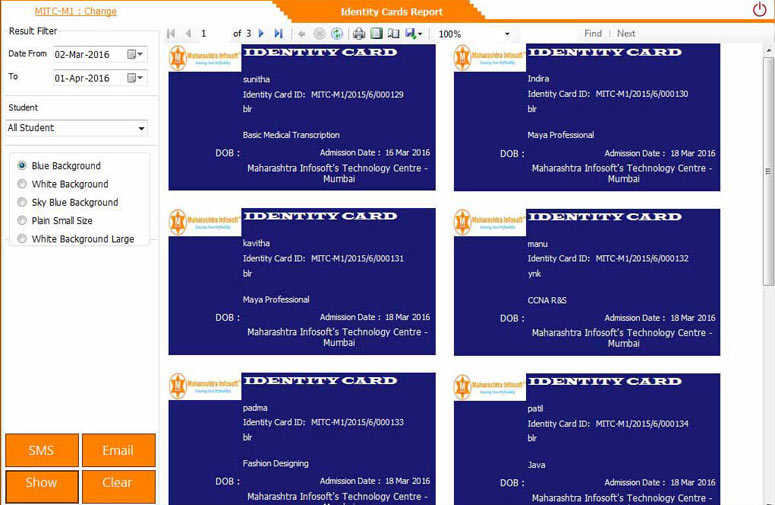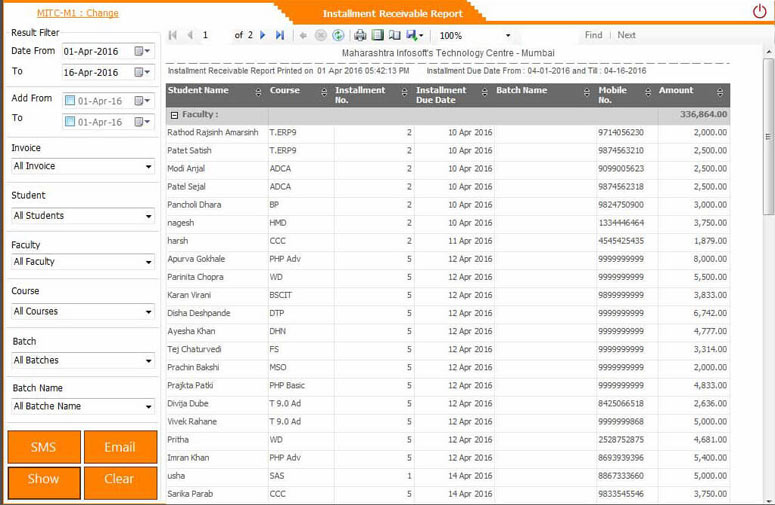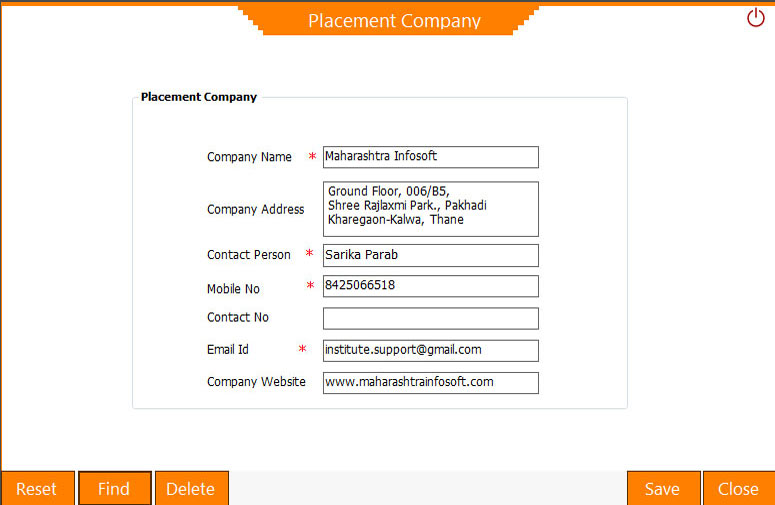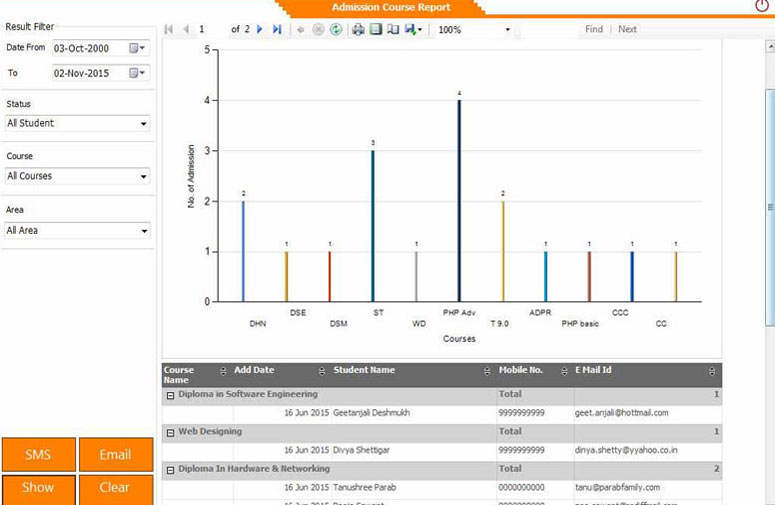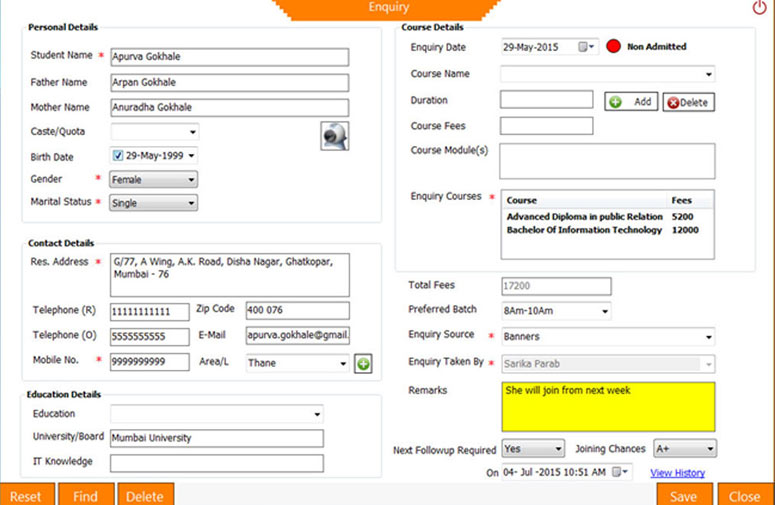
CMIS - INSTITUTE MANAGEMENT SOFTWARE - Version 7.0
Software for Institute Branches/Franchisee and Head Office Management. Software manages Enquiry, Admission, Fees details, Batch scheduling, Library management, Online exam etc.
SOFTWARE FEATURES
-
Branch Management
CMIS software Offers ability to manage multiple branches, branch users through the master admin login. -
Student Learner Attendance
CMIS provides individual login for student attendance. They can view their own Fees Details, Answersheet, Complaint/Suggestion & Feedback etc. -
Employee Login
CMIS Software provides login facility for employee to manage daily activities. Every employee can have their own user & password. -
Graphical Reports
CMIS software generates graphical reports to analyze your Training Institute Business growth. -
Library System
CMIS will helps to manage library’s daily activities like book issue, book returns, book reports etc. -
Centre Role Management
Head Office can create role management & assign permission to particular branch. Also branch can assign permission amongst own employee by creating Role Management. -
Payroll Management
CMIS Software provides facility of payroll management. Users can manage employee salary by using this functionality. No headache of salary calculation. -
Think Green, Save Nature
Use CMIS software & stay away from paperwork. Manage your data with CMIS & say no to Register Books & Filling. -
24/7 Real–Time Access
Get manage your dailybusiness activities 24/7 with CMIS. -
Addictive Features
CMIS Offerss addictive features for Students, Staff & Management. All users will enjoy their daily work with CMIS Software. -
Better Work Flow
CMIS Software maintained smooth work flow throughout application by adopting latest technology & advance features. -
Meaningful Reports
CMIS provides meaningful reports for Fees Due Installment, Fees Received, Market Analysis, Students Follow up, Profit & Loss, Attendance etc. -
Notice / Announcement
Centre Coordinator can set reminder to student for fees payment by this screen. Message box will be display at student attendance login. This screen can also used for set reminder different group for student fees collection or faculty meeting. -
Bulk enquiries assignment
Assigning enquiries in bulk quantity is now very easy & simple task for CMIS users. User have to select employee name who taken the enquiry. Then select students name from the list & assign to particular employee.
-
Auto updates on Enquiry / Admission
CMIS Examination module is basically to arrange online examination for students. After exams students can get software generated certificates. -
Email & SMS Services Configured
Every form of CMIS software has facility of Email & SMS services. User can send Email or SMS to students for fees reminder, attendance, enquiry, admission etc. -
Online Examination
CMIS Examination module is basically to arrange online examination for students. After exams students can get software generated certificates. -
Ticket System
Ticket system is for students & staff to convey their complaints & suggestion to concern person. -
Data Security
All data is secured with CMIS software. Don’t worry, we protects your data. -
User-Friendly Interface
CMIS Software is user friendly. Users can start work within 15 minutes. It is a simple and easy to use CMIS Software. The Statistics gives a quick overview of the enquiries, admission & fees collection of each branches. -
Access while you travel
CMIS is hosted on the cloud, you can access CMIS software anywhere, anytime. It allows the data to be accessed virtually from anywhere on internet with secured login access and password. -
No Unnecessary Features
CMIS Software’s all features are very useful & users cannot find unwanted features in this solution. -
No Hidden Charges
CMIS price is fixed & there are no hidden charges. -
Multi User Management
It is easy to create user access for counselor,accountant, faculty, admin etc. with CMIS Software. -
Affordable Pricing
Offers the lowest cost of any institute management software Offers in this sector. Any training institute can easily afford CMIS Software. -
Biometric attendance
Biometric attendance integration is now done in CMIS software. Users can take attendance via biometric machine for students & staff with a small one-time configuration. -
Audit Log / Transaction Log
Audit log / Transaction log is a history of actions executed by CMIS users. Admin can easily get the details of transactions happened in the application by every employee. Like forms generated, deleted or edited with colour indications. -
Installment wise Course fees
Predefine your course fees structure based on number of instalments. Course fees option will help you to make estimates or quotations for students according to their number of instalments. User can set different fees amount for different instalment setup.